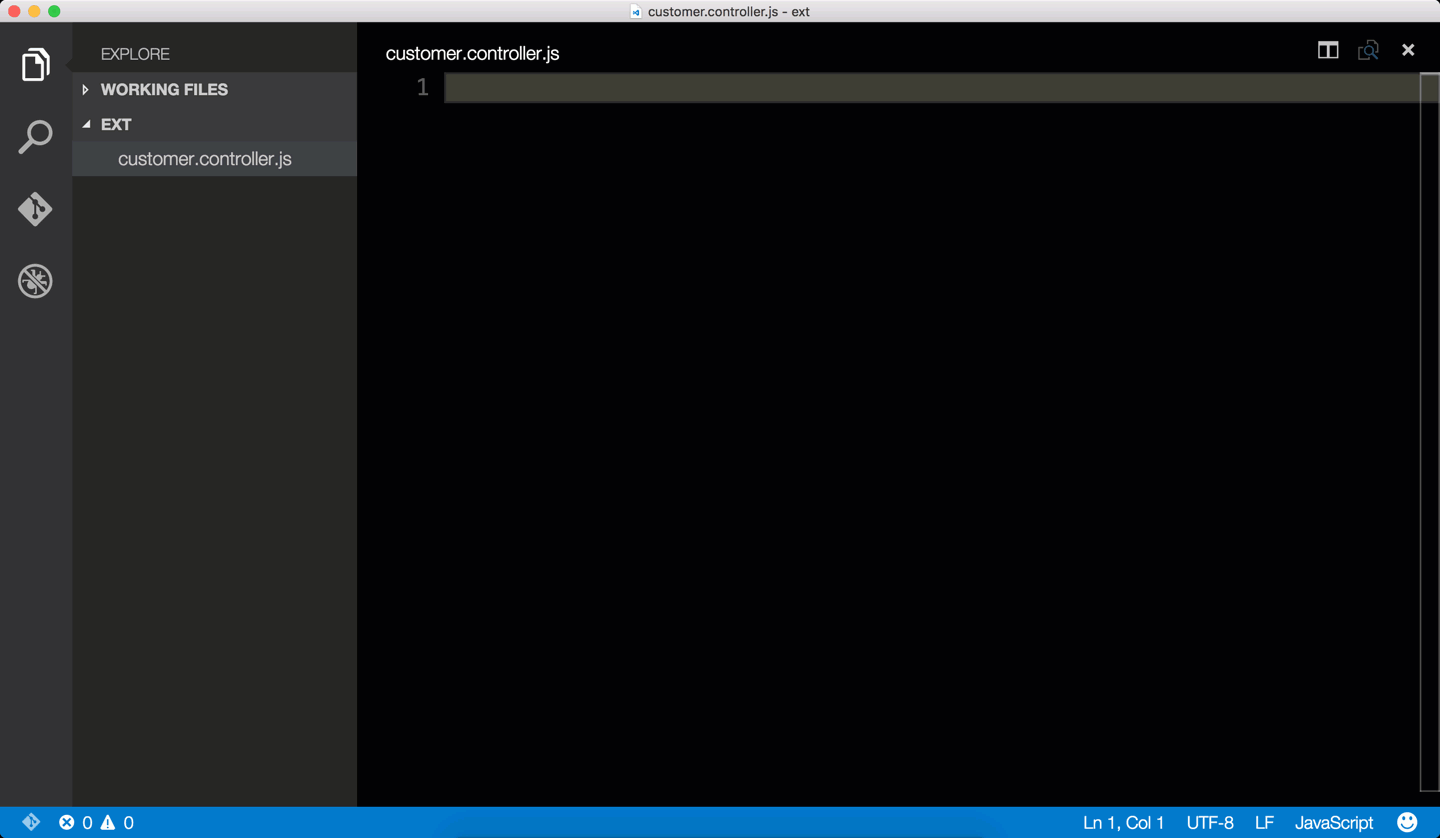Visual Studio Code Beta is available and it supports extensions! I published my first 2 extensions for creating Angular 1 and 2 snippets. You can grab these from the marketplace or right from VS Code.
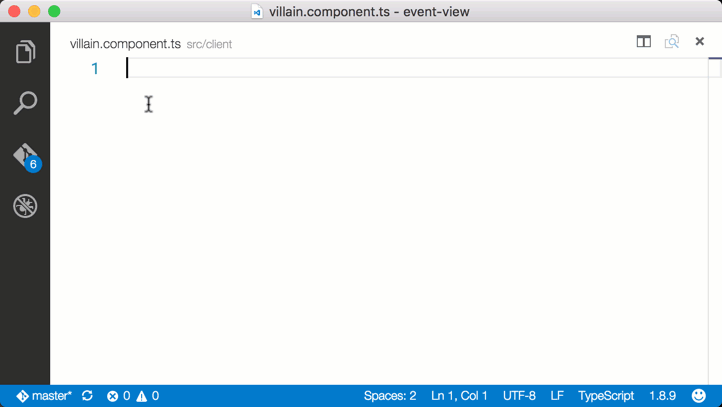
You can browse the VS Code Extension Gallery both from within VS Code and through the VS Code Marketplace.

###Installing
Angular 2 TypeScript Snippets for VS Code
This extension for Visual Studio Code adds snippets for Angular 2 for TypeScript.
Installation
- Install Visual Studio Code 0.10.1 or higher
- Launch Code
- From the command palette
Ctrl-Shift-P(Windows, Linux) orCmd-Shift-P(OSX) - Select
Install Extension - Choose the extension
- Reload Visual Studio Code

Usage
Type part of a snippet, press enter, and the snippet unfolds.
ng2component // creates an Angular 2 component
ng2service // creates an Angular 2 service
Alternatively, press Ctrl+Space (Windows, Linux) or Cmd+Space (OSX) to activate snippets from within the editor.
Angular 1 TypeScript and JavaScript Snippets for VS Code
This extension for Visual Studio Code adds snippets for Angular 1 for TypeScript and JavaScript.
Installation
- Install Visual Studio Code 0.10.1 or higher
- Launch Code
- From the command palette
Ctrl-Shift-P(Windows, Linux) orCmd-Shift-P(OSX) - Select
Install Extension - Choose the extension
- Reload Visual Studio Code
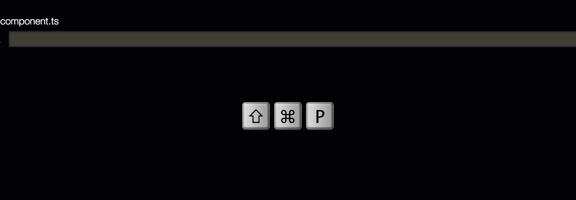
Usage
Type part of a snippet, press enter, and the snippet unfolds.
ng1controller // creates an Angular controller
ng1directive // creates an Angular directive
ng1factory // creates an Angular factory
ng1module // creates an Angular module
ng1service // creates an Angular service
Alternatively, press Ctrl+Space (Windows, Linux) or Cmd+Space (OSX) to activate snippets from within the editor.