Lately, I've been hooked on Azure Functions, which are incredibly easy to get started to create some of your own APIs.
One thing I love about editors is their ability to look up language syntax and JSON schemas to provide features like intellisense. I recently posted about how to add JSON schemas to a VS Code settings.json file to add intellisense for Azure Functions. After a short chat with my colleagues, I decided to create an extension that makes it even easier.
You can find the extension Azure Functions Tools here in the marketplace.
Cleanup
If you followed my previous post, remove the JSON schema setting from your settings.json file
Installation Steps
- Launch VS Code Quick Open
⌘+P - Paste this command
ext install azure-functions-tools - Press the enter key
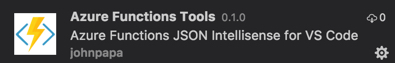
Azure Functions can be configured a few ways. One of the most flexible is to use JSON files. This extension handles providing intellisense for the key configuration files in Azure Functions: function.json and host.json.
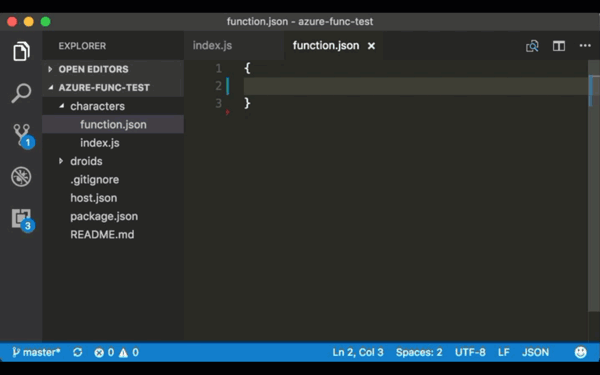
Shayne Boyer and I will be adding more features over time. You can discuss future features on our GitHub repo.
I'll follow up with more posts on how to create and configure Azure Functions. In the meantime, check out this post on using the Azure CLI with Azure Functions, by Shayne Boyer





