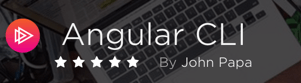On this episode of Silverlight TV, Dinesh Kulkarni shares his top tips for creating streamlined and performant WCF RIA Services applications. He walks through some key decision points while creating domain services (server side) for a Silverlight and RIA Services application. Among the tips Dinesh discusses are some of the benefits of creating the minimal number of entities, operations, and amount of data required for your application. He also discusses how to connect RIA Services to:
- Entity Framework
- LINQ to SQL
- nHibernate
- Your own custom business objects
Other topics Dinesh walks step-by-step through include: <ul> <li>hooking RIA Services up to your own POCO classes </li> <li>adding role-based authorization </li> <li>how to determine what objects will be exposed by RIA Services to the client </li> <li>adding validation </li> <li>identifying keys and associations for entities </li> <li>indicating when to return object graphs </li> <li>how to use the Composite attribute to bundle objects graphs </li> </ul> This is a great deep dive by one of the masterminds behind WCF RIA Services.
Relevant links: <ul> <li>John’s blog and on Twitter (@john_papa) </li> <li> <p>Nhibernate and RIA Services sample</p> </li> <li> <p>PDC 2009 talk using same nhibernate sample: Mastering WCF RIA Services</p> </li> <li> <p>Dinesh’s blog and on Twitter (@di_Ku)</p> </li> </ul> <p>Follow us on Twitter @SilverlightTV or on the web at http://silverlight.tv</p> <p> </p> <blockquote> <p>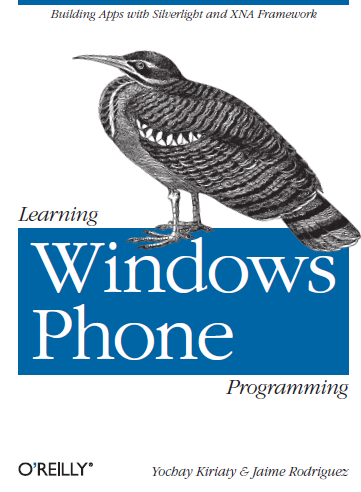 Are you developing with Windows Phone 7? You can pre-order Learning Windows Phone Programming today, by Jaime Rodriguez, Yochay Kiriaty and John Papa! Or check out the book’s web site.</p> </blockquote> <p> </p> <p></p> <table border="1" cellspacing="0" cellpadding="5"><tbody> <tr> <td colspan="2"> <p align="center">Key links for Silverlight TV</p> </td> </tr> <tr> <td width="162"> <p>
Are you developing with Windows Phone 7? You can pre-order Learning Windows Phone Programming today, by Jaime Rodriguez, Yochay Kiriaty and John Papa! Or check out the book’s web site.</p> </blockquote> <p> </p> <p></p> <table border="1" cellspacing="0" cellpadding="5"><tbody> <tr> <td colspan="2"> <p align="center">Key links for Silverlight TV</p> </td> </tr> <tr> <td width="162"> <p> </p> </td> <td width="306"> <p>Watch Silverlight TV Shows on Channel 9</p> <p>Watch shows and catch the latest news in our Silverlight TV blog</p> </td> </tr> <tr> <td width="162"> <p> </p> <p>
</p> </td> <td width="306"> <p>Watch Silverlight TV Shows on Channel 9</p> <p>Watch shows and catch the latest news in our Silverlight TV blog</p> </td> </tr> <tr> <td width="162"> <p> </p> <p>![]() </p> </td> <td width="306"> <p>Subscribe to the RSS feed for the show itself</p> <p>Subscribe to the show on your Zune</p> <p>Subscribe to the show for your iPod</p> </td> </tr> <tr> <td width="162"> <p>
</p> </td> <td width="306"> <p>Subscribe to the RSS feed for the show itself</p> <p>Subscribe to the show on your Zune</p> <p>Subscribe to the show for your iPod</p> </td> </tr> <tr> <td width="162"> <p> </p> </td> <td width="306"> <p>Follow @SilverlightTV on Twitter for updates, alerts for new shows, and to submit comments and feedback.</p> </td> </tr> </tbody></table> <p>If you have not watched the previous episodes of Silverlight TV, you can catch them here.</p> <ul> <li>SL TV 40: You are Already a Windows Phone 7 Developer </li> <li>SL TV 39: Silverlight Navigation – Part 2 </li> <li>SL TV 38: Silverlight Navigation – Part 1 </li> <li>SL TV 37: The Value of Prism 2.2 </li> <li>SL TV 36: Listbox Templating </li> <li>SL TV 35: Advanced Printing Techniques with Silverlight </li> <li>SL TV 34: Duplex Communications in Silverlight </li> <li>SL TV 33: Silverlight with Transmedia Storytelling </li> <li>SL TV 32: Rich Interactions Using Blend 4: Transition Effects and Fluid Layout </li> <li>SL TV 31: Diving into the RichTextBox </li> <li>SL TV 30: Behaviors in Blend </li> <li>SL TV 29: Learning Silverlight and Blend with .toolbox </li> <li>SL TV 28: WCRF RIA Services v1.0 Launch! </li> <li>SL TV 27: Silverlight 4 Tools for Visual Studio 2010 Launch: New Designer Capabilities </li> <li>SL TV 26: Exposing SOAP, OData, and JSON Endpoints for RIA Services </li> <li>SL TV 25: No More Boxes! Exploring the PathListBox </li> <li>SL TV 24: eBay’s Silverlight 4 Simple Lister Application </li> <li>SL TV 23: MVP Q&A with Wildermuth, Wahlin, and Bell </li> <li>SL TV 22: Tim Heuer on Extending the Silverlight Media Framework </li> <li>SL TV 21: Silverlight 4 - Customer Perspectives </li> <li>SL TV 20: Community Driven Development with WCF RIA Services </li> <li>SL TV 19: Hidden Gems from MIX10, UFC’s Multi-Touch App </li> <li>SL TV 18: WCF RIA Services Validation </li> <li>SL TV 17: Build a Twitter Client for WP7 with Silverlight </li> <li>SL TV 16: Top Features in Silverlight 4 </li> <li>SL TV 15: Announcing Silverlight 4 RC at MIX10 </li> <li>SL TV 14: Developing Windows 7 Phone with Silverlight </li> <li>SL TV 13: MVVM Light Toolkit </li> <li>SL TV 12:
The Best Blend 3 Video Ever! </li> <li>SL TV 11: Dynamically Loading XAPs with MEF </li> <li>SL TV 10: Silverlight Hyper Video Platform </li> <li>SL TV 9: MIX 10K Challenge </li> <li>SL TV 8: Silverlight Client for Facebook </li> <li>SL TV 7: When and Where to use MEF </li> <li>SL TV 6: Creating Customer Pre-Loaders </li> <li>SL TV 5: Using Metadata with MEF </li> <li>SL TV 4: 3 Steps to MEF – Export, Import, Compose </li> <li>SL TV 3: Multi-Touch 101 with Silverlight </li> <li>SL TV 2: Perspectives on Flash and Silverlight </li> <li>SL TV 1: The Joys of Trusted Out-of-Browser Applications in Silverlight 4 </li> </ul>
</p> </td> <td width="306"> <p>Follow @SilverlightTV on Twitter for updates, alerts for new shows, and to submit comments and feedback.</p> </td> </tr> </tbody></table> <p>If you have not watched the previous episodes of Silverlight TV, you can catch them here.</p> <ul> <li>SL TV 40: You are Already a Windows Phone 7 Developer </li> <li>SL TV 39: Silverlight Navigation – Part 2 </li> <li>SL TV 38: Silverlight Navigation – Part 1 </li> <li>SL TV 37: The Value of Prism 2.2 </li> <li>SL TV 36: Listbox Templating </li> <li>SL TV 35: Advanced Printing Techniques with Silverlight </li> <li>SL TV 34: Duplex Communications in Silverlight </li> <li>SL TV 33: Silverlight with Transmedia Storytelling </li> <li>SL TV 32: Rich Interactions Using Blend 4: Transition Effects and Fluid Layout </li> <li>SL TV 31: Diving into the RichTextBox </li> <li>SL TV 30: Behaviors in Blend </li> <li>SL TV 29: Learning Silverlight and Blend with .toolbox </li> <li>SL TV 28: WCRF RIA Services v1.0 Launch! </li> <li>SL TV 27: Silverlight 4 Tools for Visual Studio 2010 Launch: New Designer Capabilities </li> <li>SL TV 26: Exposing SOAP, OData, and JSON Endpoints for RIA Services </li> <li>SL TV 25: No More Boxes! Exploring the PathListBox </li> <li>SL TV 24: eBay’s Silverlight 4 Simple Lister Application </li> <li>SL TV 23: MVP Q&A with Wildermuth, Wahlin, and Bell </li> <li>SL TV 22: Tim Heuer on Extending the Silverlight Media Framework </li> <li>SL TV 21: Silverlight 4 - Customer Perspectives </li> <li>SL TV 20: Community Driven Development with WCF RIA Services </li> <li>SL TV 19: Hidden Gems from MIX10, UFC’s Multi-Touch App </li> <li>SL TV 18: WCF RIA Services Validation </li> <li>SL TV 17: Build a Twitter Client for WP7 with Silverlight </li> <li>SL TV 16: Top Features in Silverlight 4 </li> <li>SL TV 15: Announcing Silverlight 4 RC at MIX10 </li> <li>SL TV 14: Developing Windows 7 Phone with Silverlight </li> <li>SL TV 13: MVVM Light Toolkit </li> <li>SL TV 12:
The Best Blend 3 Video Ever! </li> <li>SL TV 11: Dynamically Loading XAPs with MEF </li> <li>SL TV 10: Silverlight Hyper Video Platform </li> <li>SL TV 9: MIX 10K Challenge </li> <li>SL TV 8: Silverlight Client for Facebook </li> <li>SL TV 7: When and Where to use MEF </li> <li>SL TV 6: Creating Customer Pre-Loaders </li> <li>SL TV 5: Using Metadata with MEF </li> <li>SL TV 4: 3 Steps to MEF – Export, Import, Compose </li> <li>SL TV 3: Multi-Touch 101 with Silverlight </li> <li>SL TV 2: Perspectives on Flash and Silverlight </li> <li>SL TV 1: The Joys of Trusted Out-of-Browser Applications in Silverlight 4 </li> </ul>