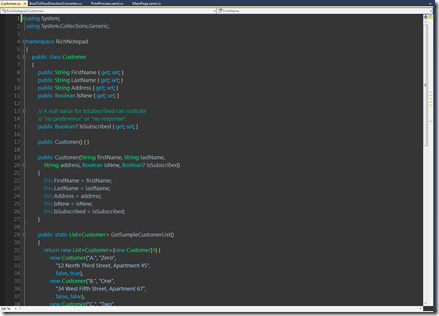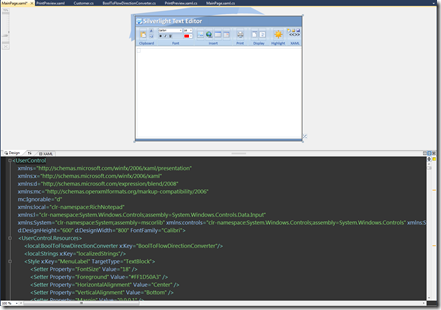Everyone has their preferences for their development IDE. Colors, fonts, tools, keyboard shortcuts, etc. I’m certainly no different. I really prefer the darker themes over the white background. The brightness of the white background wears on me after a while. The dark theme sets me in a mellow coding mood :)
I don’t generally keep a theme exactly “as is” for a long time. Instead I start with a theme and I tinker with it as I find things I don’t like. I’ve taken my latest theme and uploaded it here. Feel free to download it from here and tinker as much as you like. I included Resharper schemes, too. (If you do not use Resharper it won’t affect you.) Or feel free to skip them altogether :)
Here are some screen captures of the code window using my color scheme. Click on them for the larger images.
Here is some XAML …
I do use some yellows, reds, oranges in my theme too in addition to the blue, green, gray hues. You just don’t see them all in these caps. I’m sure I will tinker some more with this, but if you find a nice theme or if you modify this theme, go ahead link to it in the comments.
UPDATE (4/25/2010): I updated this theme and added another blue one from this post here: