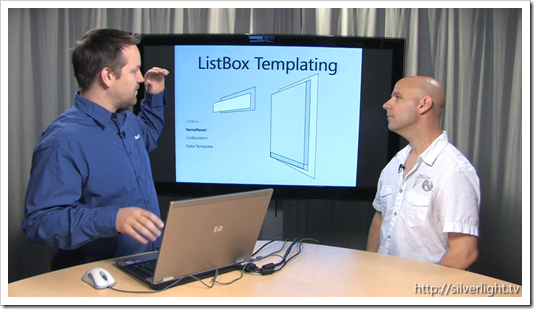In this episode of Silverlight TV, Adam Kinney discusses how you can completely customize how a control looks and behaves. Adam explains how all Silverlight controls are lookless and that they can be customized using various templates depending on what you want to achieve. Instead of starting with a simple control like a TextBox, he demonstrates the power of templating using a ListBox and its various templates, including the ItemsPanel, ListBoxItem, Data Template, and more (we joke about the multiple names for some of the templates).
This is a great episode to watch if you ever wanted to know how to template controls, or even if you just want to know what all those templates are for and how to use them in Blend.
This also happens to be Adam's final episode as a Expression Evangelist with Microsoft. Be sure to watch just to see him as he shows us what he will be doing at his new job :-)
Relevant links:
- John's Blog and on Twitter (@john_papa)
- Adam's Blog and on Twitter (@adkinn)
Follow us on Twitter @SilverlightTV or on the web at http://silverlight.tv/
|
Key links for Silverlight TV |
|
|
Watch Silverlight TV Shows on Channel 9 Watch shows and catch the latest news in our Silverlight TV blog |
|
|
|
Subscribe to the RSS feed for the show itself |
|
Follow @SilverlightTV on Twitter for updates, alerts for new shows, and to submit comments and feedback. |
|
If you have not watched the previous episodes of Silverlight TV, you can catch them here.
- SL TV 35: Advanced Printing Techniques with Silverlight
- SL TV 34: Duplex Communications in Silverlight
- SL TV 33: Silverlight with Transmedia Storytelling
- SL TV 32: Rich Interactions Using Blend 4: Transition Effects and Fluid Layout
- SL TV 31: Diving into the RichTextBox
- SL TV 30: Behaviors in Blend
- SL TV 29: Learning Silverlight and Blend with .toolbox
- SL TV 28: WCRF RIA Services v1.0 Launch!
- SL TV 27: Silverlight 4 Tools for Visual Studio 2010 Launch: New Designer Capabilities
- SL TV 26: Exposing SOAP, OData, and JSON Endpoints for RIA Services
- SL TV 25: No More Boxes! Exploring the PathListBox
- SL TV 24: eBay’s Silverlight 4 Simple Lister Application
- SL TV 23: MVP Q&A with Wildermuth, Wahlin, and Bell
- SL TV 22: Tim Heuer on Extending the Silverlight Media Framework
- SL TV 21: Silverlight 4 - Customer Perspectives
- SL TV 20: Community Driven Development with WCF RIA Services
- SL TV 19: Hidden Gems from MIX10, UFC's Multi-Touch App
- SL TV 18: WCF RIA Services Validation
- SL TV 17: Build a Twitter Client for WP7 with Silverlight
- SL TV 16: Top Features in Silverlight 4
- SL TV 15: Announcing Silverlight 4 RC at MIX10
- SL TV 14: Developing Windows 7 Phone with Silverlight
- SL TV 13: MVVM Light Toolkit
- SL TV 12: The Best Blend 3 Video Ever!
- SL TV 11: Dynamically Loading XAPs with MEF
- SL TV 10: Silverlight Hyper Video Platform
- SL TV 9: MIX 10K Challenge
- SL TV 8: Silverlight Client for Facebook
- SL TV 7: When and Where to use MEF
- SL TV 6: Creating Customer Pre-Loaders
- SL TV 5: Using Metadata with MEF
- SL TV 4: 3 Steps to MEF – Export, Import, Compose
- SL TV 3: Multi-Touch 101 with Silverlight
- SL TV 2: Perspectives on Flash and Silverlight
- SL TV 1: The Joys of Trusted Out-of-Browser Applications in Silverlight 4