Looking for an easy way to kick-start your Angular app development in under a minute? Now you can with HotTowel.Angular, a free NuGet package (and soon to become a Bower package too). What do you get? Let’s take a look …
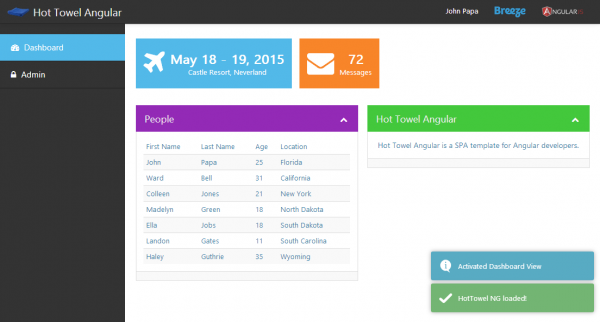
What's Inside?
There are a few libraries out of the box that come with HotTowel.Angular. Of course Angular is in here, but there are a few others I bundled into this package as they work very well together and I find myself wanting them in most apps. They help add a bit of style, theming, and helpers.
- Angular core library
- Angular's routing module
- Angular's animation module
- Twitter Bootstrap for layout
- FontAwesome icons
Code Kick-Start
Adding some libraries is a convenience, but one of the first things that helps me get going with an app is to get the basic structure laid out. So I included what I have found to be most helpful in kick-starting my apps. I think you’ll find that this code will help you get out of the gate quickly and you can customize it any way you like. Here is a glimpse of just some of what you will find. You can learn more about the structure of the app by reading this post.
- Responsive Design with Custom CSS
- Dashboard Structure
- Multiple Views and Menu Structure
- Spinner
- Logging
- Splash Page
- Alerts via Toastr
- Structured Code
Easy Peasy
It’s super simple to install HotTowel.Angular. Use the NuGet Package Manager Console and go!
Install-Package HotTowel.Angular
I hope you all enjoy HotTowel.Angular!
If you want to learn more about creating apps with Angular, please check out my course Build Apps with Angular and Breeze at Pluralsight.






